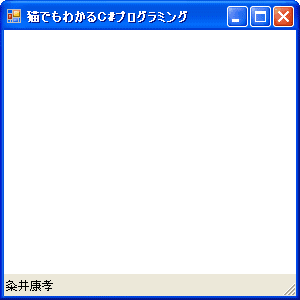 SizingGripを設定していないので、デフォルトで表示されています。
SizingGripを設定していないので、デフォルトで表示されています。
 C#では、メイン・フォームにステータスバーをつけるのは簡単です。
C#では、メイン・フォームにステータスバーをつけるのは簡単です。
ステータス・バーを作るには、StatusBarクラスを利用します。このクラスの継承関係は次のようになっています。
System.Object
System.MarshalByRefObject
System.ComponentModel.Component
System.Windows.Forms.Control
System.Windows.Forms.StatusBar
この章で利用するメンバは、StatusBar.Textプロパティと、Control.Parentプロパティのみです。TextプロパティはStausBarコントロールに関連づけられたテキストの設定、取得を行います。
public override string Text { get; set; }
Parentプロパティは、コントロールの親コンテナを取得、設定します。
public Control Parent { get; set; }
また、デフォルトではステータス・バーにサイズグリップがつきます。不要な場合はStatusBar.SizingGripプロパティで非表示にすることもできます。
public bool SizingGrip { get; set; }
では、簡単なサンプルプログラムを見てみましょう。
// status01.cs
using System;
using System.Drawing;
using System.Windows.Forms;
class status01
{
public static void Main()
{
MyForm mf = new MyForm();
Application.Run(mf);
}
}
class MyForm : Form
{
public MyForm()
{
Text = "猫でもわかるC#プログラミング";
BackColor = SystemColors.Window;
StatusBar ms = new StatusBar();
ms.Parent = this;
ms.Text = "粂井康孝";
}
}
実行結果は、次のようになります。
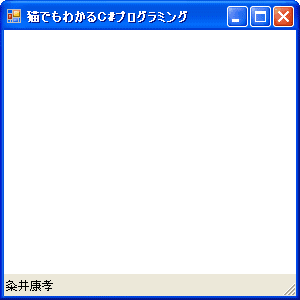 SizingGripを設定していないので、デフォルトで表示されています。
SizingGripを設定していないので、デフォルトで表示されています。
Update 20/Jan/2007 By Y.Kumei